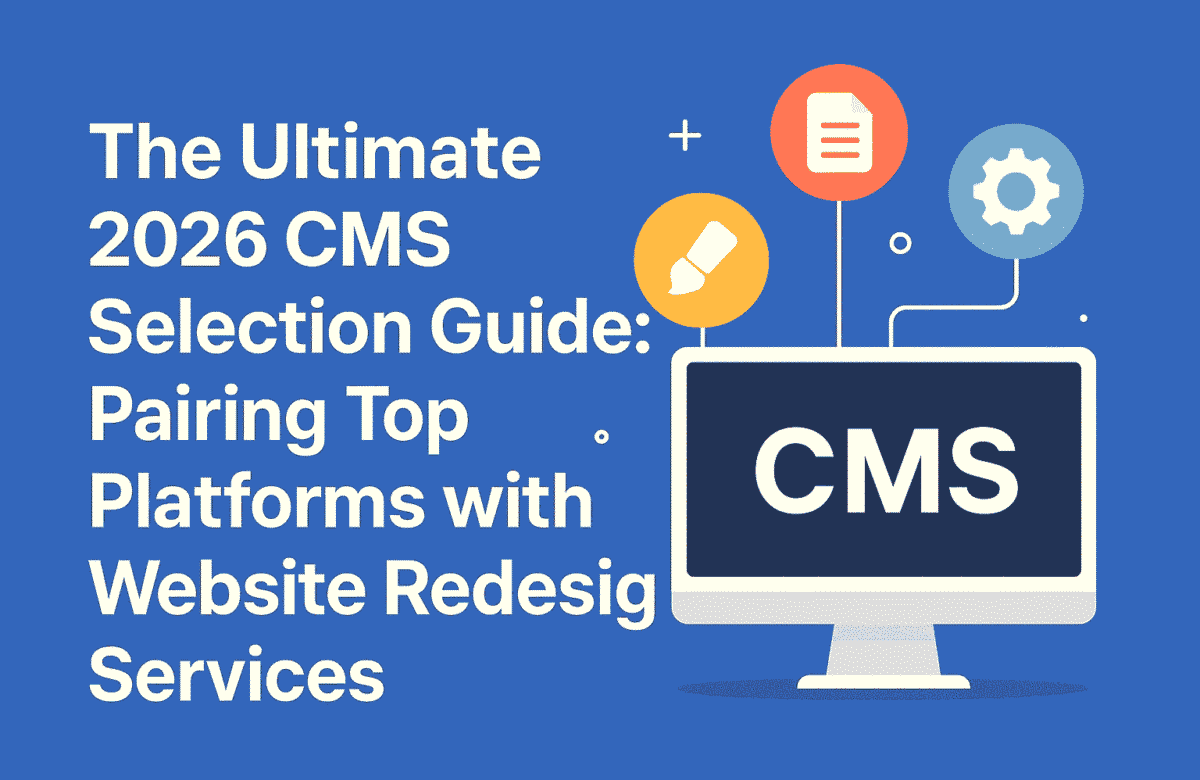Hey there! If you’re curious about what the web is going to look like in 2025, you’re in the right place. Today, we’ll dive deep into the trends and technologies that are transforming web development. Whether you’re an experienced developer or just starting out, this guide is designed to give you a detailed look at the future of the web in a friendly, easy-to-understand way. So, grab a cup of coffee, and let’s explore what lies ahead!
The Rise of AI-Powered Development Tools
Imagine having a helpful buddy who’s there every step of the way when you code. That’s exactly what AI-powered development tools promise to be. In 2025, these tools will do so much more than just autocomplete code—they’ll act like your personal coding assistant.
- What They Do:
AI tools can analyze your coding habits and suggest code snippets, catch bugs before you run your program, and even predict user actions to help tailor the website experience. For instance, if you’re working on a complex e-commerce site, AI might help you optimize the checkout process by analyzing user behavior patterns. - Real-Life Impact:
Developers can now focus more on the creative aspects of their projects instead of spending countless hours on repetitive tasks. Imagine spending less time debugging and more time crafting innovative designs or planning new features. It’s like having a co-developer who never sleeps! - Example in Action:
Tools like GitHub Copilot are early examples of what AI can do in development. They suggest entire blocks of code as you type, helping you learn best practices on the fly and speeding up the development process.
Augmented Reality (AR) Integration
Augmented Reality (AR) is stepping out of the realm of video games and entertainment and into the world of web development. AR integration in websites means that digital elements can overlay or interact with the real world, creating immersive experiences.
- How It Works:
AR features on websites allow users to interact with digital objects in a real-world context. Think of trying on sunglasses virtually or seeing how a new piece of furniture might look in your living room without stepping into a store. - Why It’s Exciting:
AR is not only enhancing the user experience—it’s also revolutionizing the way businesses engage with their customers. Retailers, for instance, can use AR to offer virtual try-ons, while educational websites can bring historical events or scientific models to life right on the screen. - Getting Started:
For developers, this means learning AR libraries and frameworks such as AR.js or even integrating AR capabilities via WebXR. It might seem a bit daunting at first, but the potential to create interactive, memorable user experiences is a huge incentive.
Web Security Improvements
With cyber threats evolving constantly, web security is a top priority. In 2025, you’ll notice that security isn’t an afterthought but a foundational element of every web project.
- Enhanced Security Measures:
Expect to see more robust encryption methods, multi-factor authentication, and proactive monitoring tools. This means websites will be designed with security built into every layer, rather than tacked on as an extra step. - Why It Matters:
As users become more aware of data privacy issues, they demand that websites protect their personal information. By integrating security into the design phase—a concept known as “security by design”—developers can build trust and keep user data safe from evolving threats. - Developer Tips:
Familiarize yourself with common security vulnerabilities and learn how to mitigate them. Tools for automated security testing and continuous monitoring will become essential parts of your development toolkit.
Advanced Microanimations
Small details can make a big difference in how users interact with a website. Microanimations are subtle animations that enhance usability and add a touch of personality to the interface.
- What Are Microanimations?
They’re the little movements you see when you hover over a button, scroll through a page, or when a loading icon gently spins. These animations help guide users, provide feedback, and make the experience feel smoother. - Their Role in UX:
Beyond being visually appealing, microanimations help users understand what’s happening on the page. For example, a button that slightly enlarges on hover signals that it’s clickable, reducing user uncertainty. - Best Practices:
The key is to keep them subtle and context-aware. Too much animation can be distracting, so focus on enhancing functionality rather than overwhelming the user with motion.
Web 3.0 and Decentralization
Web 3.0 is often buzzed about as the next evolution of the internet. It’s all about shifting control from centralized corporations to individual users, making the web more democratic and secure.
- What is Web 3.0?
It leverages blockchain technology to decentralize data storage and management. Instead of your data being controlled by a single company, it’s distributed across a network, giving users more control over their online identities. - The Benefits:
With decentralization, issues like data breaches and privacy invasions could be significantly reduced. Users will be more empowered, and developers will have the chance to create decentralized applications (dApps) that run on blockchain networks. - How Developers Can Adapt:
Learning about blockchain technology, smart contracts, and decentralized frameworks will become essential. Platforms like Ethereum are already paving the way for this shift, and by 2025, decentralized solutions may become mainstream.
Voice User Interface (VUI)
Voice is taking center stage as a mode of interaction. Voice User Interfaces (VUIs) allow users to navigate and interact with websites using just their voice—no keyboard or mouse required.
- Why Voice Matters:
VUIs make web interactions more accessible, especially for users who might find traditional interfaces challenging. Whether you’re multitasking in the kitchen or have mobility challenges, speaking commands can be a game-changer. - How It Works:
With advancements in voice recognition technology, websites can now understand natural language commands. Imagine asking your website to “show the latest blog posts” or “play my favorite video” and having it respond instantly. - Developer Insights:
As a developer, integrating VUI means thinking about conversational design and ensuring that voice commands are intuitive. Frameworks and APIs like Web Speech API are paving the way for these interactions.
Data Visualization & Interactive Infographics
Data is everywhere, but raw data can be overwhelming. That’s where data visualization and interactive infographics come into play. They transform complex numbers and statistics into engaging visual stories.
- The Power of Visualization:
By using charts, graphs, and interactive elements, you can present data in a way that’s not only eye-catching but also easy to digest. It turns complicated information into a narrative that tells a story at a glance. - Popular Tools:
Libraries like D3.js and Chart.js are evolving to help developers create stunning visual representations. Whether it’s tracking the progress of a project or showcasing business analytics, these tools make it accessible for everyone. - Practical Applications:
Think of a dashboard for a fitness app that visually tracks your progress over time or an interactive map that shows real-time traffic data. Data visualization brings these ideas to life, making the information more engaging and actionable.
Test Automation and DevOps
Gone are the days when developers had to manually test every line of code. The future of web development relies on test automation and DevOps practices to ensure a smooth, continuous workflow.
- What’s Changing:
Continuous Integration and Continuous Delivery (CI/CD) pipelines are becoming more sophisticated. They automatically run tests, catch bugs early, and streamline the deployment process, which means faster updates and more reliable applications. - Benefits for Developers:
Automation reduces manual errors and frees up time for more innovative work. Instead of spending hours on repetitive testing, you can focus on adding new features and improving user experience. - DevOps Culture:
Embracing DevOps means fostering a culture of collaboration between development and operations teams. It’s all about communication, continuous improvement, and deploying code that’s both fast and secure.
3D Visuals and Interactive Elements
Imagine being able to step inside a website—this is what 3D visuals and interactive elements promise. With enhanced browser capabilities and powerful hardware, these features are set to revolutionize web design.
- Immersive Experiences:
3D visuals can create interactive product tours, virtual reality experiences, and engaging animations that capture user attention like never before. This isn’t just about looking cool—it’s about creating memorable interactions. - Tools to Explore:
Libraries such as Three.js make it easier than ever to integrate 3D graphics into your website. Even if you’re working with a small team, these tools offer the opportunity to experiment with innovative visual storytelling. - Real-World Examples:
Consider a travel website that lets you virtually explore destinations before booking or an online store that provides 360-degree views of products. These elements can set your website apart in a crowded digital landscape.
8 Web Development Trends for 2025
Alongside the tech advancements, broader trends are shaping the overall landscape of web development. Here’s a closer look at eight trends you should keep an eye on:
- AI Everywhere:
Beyond just assisting with coding, AI will analyze user behavior to make real-time adjustments to user interfaces. This means smarter, more personalized websites that adapt to each visitor. - Low-Code/No-Code Platforms:
These platforms empower non-developers to create websites and apps quickly. They’re perfect for rapid prototyping and getting ideas off the ground, while still allowing experienced developers to dive into complex projects when needed. - Evolving Programming Languages:
Programming languages will continue to adapt to the needs of modern development. Expect improvements in performance, scalability, and ease of use as languages evolve to meet the demands of new technologies. - Growing Headless CMS Adoption:
Headless Content Management Systems (CMS) are becoming more popular because they separate the backend from the frontend. This gives developers more flexibility in how content is delivered and displayed across different devices. - Expanded Regulatory Scrutiny:
With data privacy becoming a hot topic, expect tighter regulations and compliance standards. Developers will need to stay on top of these changes to ensure their websites remain secure and compliant. - DevSecOps as a Mainstay:
Integrating security into every part of the development process will no longer be optional—it’s a necessity. DevSecOps ensures that security measures are continuously tested and updated as part of your workflow. - Decentralized Web Goes Mainstream:
With blockchain technology maturing, decentralized apps (dApps) will move from niche projects to mainstream solutions. This shift means more user control over data and a more secure, democratic web experience. - Core Web Vitals Focus:
Website performance is becoming a critical factor for both user experience and SEO. Metrics like loading speed, interactivity, and visual stability (Core Web Vitals) will push developers to optimize every aspect of their site.
How to Start Web Development in 2025
Ready to jump into web development? Whether you’re a newbie or looking to update your skills, here’s a step-by-step roadmap to get you started:
- Learn the Fundamentals:
Begin with HTML, CSS, and JavaScript. These core languages are the building blocks for every website, and getting comfortable with them is your first step into the world of web development. - Explore Modern Frameworks:
Once you have the basics down, dive into frameworks like React, Vue, or Angular for front-end development. If backend development interests you, consider learning Node.js, Django, or Ruby on Rails. - Experiment with AI and Automation Tools:
Try out tools like GitHub Copilot to see how AI can assist your coding. Experimenting with these tools early on can help you integrate them into your projects and boost your productivity. - Get Comfortable with Version Control:
Learn Git and GitHub to manage your code, track changes, and collaborate with other developers. Version control is an essential skill for working on any sizable project. - Focus on Security Best Practices:
Understand the basics of cybersecurity. From encryption to secure coding practices, having a strong security mindset will pay off as you build more complex projects. - Build Real Projects:
The best way to learn is by doing. Start with small projects like personal websites or simple apps. As you gain confidence, challenge yourself with larger projects or contribute to open-source communities. - Stay Updated and Engage:
Web development is always evolving, so keep up with the latest trends by following blogs, joining online forums, and attending webinars or local meetups. Networking with other developers can provide invaluable insights and support.
Frequently Asked Questions (FAQs)
Q: What is Web 3.0 and why does it matter?
A: Web 3.0 is the next evolution of the internet that focuses on decentralization, enhanced user control, and improved data security through blockchain technology. It aims to shift power away from centralized companies and give individuals more control over their online data.
Q: How will AI change web development?
A: AI is already streamlining tasks like code generation and debugging. In the future, it will play a bigger role in optimizing user interfaces, personalizing user experiences, and even predicting user behavior, which means more efficient and smarter websites.
Q: What are low-code/no-code platforms, and should I use them?
A: These platforms allow you to build websites or applications with minimal coding knowledge, speeding up development time and making prototyping easier. They’re great for testing ideas quickly, but having a solid coding foundation is still important for more complex projects.
Q: How can I make sure my website is secure?
A: Start with a “security by design” mindset—integrate security measures from the very beginning of your project. Use automated testing, keep updated with the latest security practices, and consider incorporating DevSecOps principles into your workflow.
Q: Where should a beginner start in web development?
A: Beginners should start with the basics: HTML, CSS, and JavaScript. Then, explore frameworks, experiment with AI tools, learn version control, and gradually work on small projects. Websites like freeCodeCamp, Codecademy, and MDN Web Docs are great resources to kickstart your journey.
Wrapping It Up
The future of web development is not just about new technologies—it’s about creating a more interactive, secure, and personalized online experience. With AI, AR, advanced security measures, and the promise of a decentralized web, 2025 is shaping up to be an exciting time for developers and users alike.
By keeping up with these trends and continuously learning, you’ll be well-equipped to build the next generation of websites and applications. Remember, every big change starts with a small step. So, dive in, experiment, and have fun along the way. Happy coding, and here’s to an amazing journey ahead!