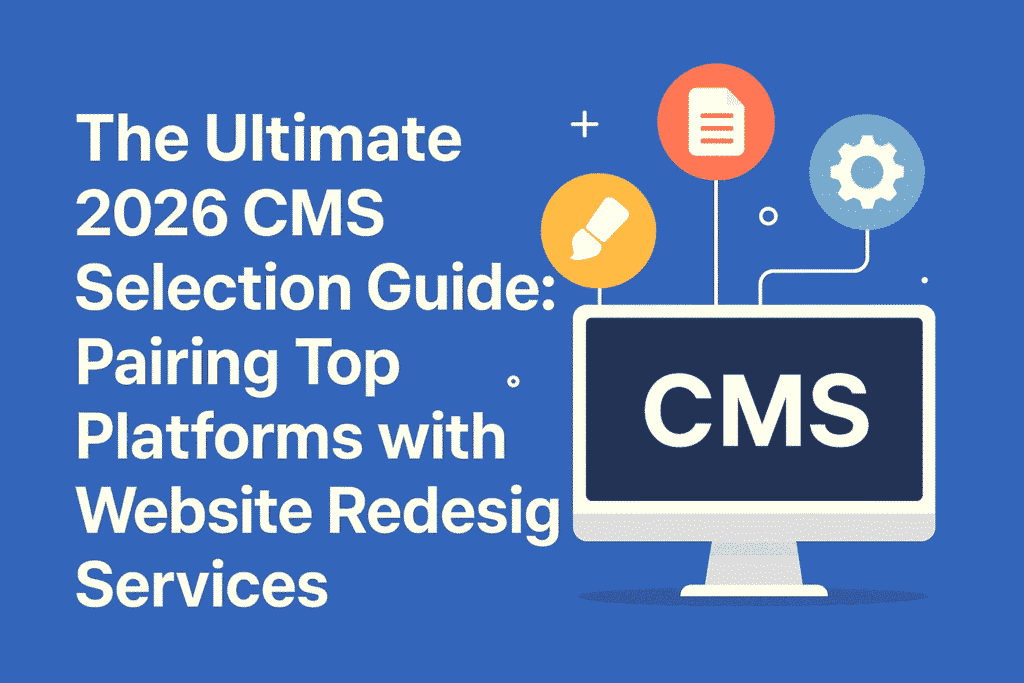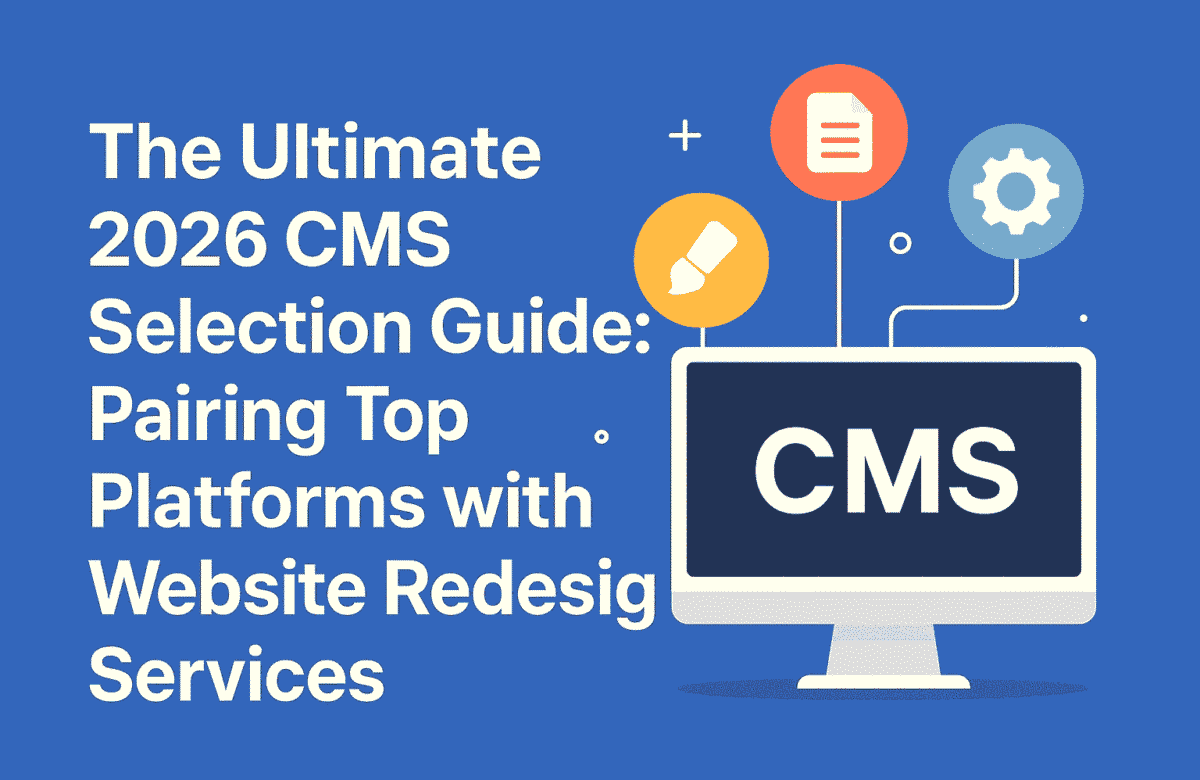The Ultimate 2026 CMS Selection Guide: Pairing Top Platforms with Website Redesign Services
Introduction
By 2026, over 50% of enterprise websites will migrate to modern CMS architectures—if you’re still on an outdated platform, you risk poor performance and security gaps. Engaging expert website redesign services can future‑proof your digital presence while safeguarding user experience.
Legacy CMS installations often lead to sluggish page loads, fractured user journeys, and costly maintenance. These performance issues can annoy users and lead to higher bounce rates. The result? Lost revenue and tarnished brand reputation that can take months to recover.
Discover how the latest content management system platforms—from WordPress 6.0 to headless CMS and no‑code builders—can turbocharge your online footprint. Partnering with top‑tier experts ensures smooth migration, scalable architectures, and seamless integrations. Ultimately, modern CMS solutions deliver flexibility and speed you can measure in real time.
Pro tip: Bookmark this guide now to reference every step of your CMS migration roadmap.
In this article, you’ll learn how to choose the right CMS for 2025–2026, explore the top ten platforms suited for diverse needs, and evaluate advanced features like headless delivery and AI‑driven personalization. Moreover, we’ll walk you through a step‑by‑step site migration plan, complete with best‑practice checklists and performance benchmarks. By the end, you’ll have a clear action plan to align your digital strategy with measurable business goals—and confidently partner with a redesign team that delivers results.
What Is a Content Management System (CMS)?
A content management system (CMS) is software that lets non‑technical users create, edit, and publish digital content via an intuitive interface. Whether you’re posting blog articles or managing product catalogs, a CMS handles workflows, permissions, and version control. Moreover, modern platforms offer drag‑and‑drop builders and customizable templates to speed up design without coding. Content editors can preview changes in real time, while administrators set user roles to protect against accidental edits.
A CMS also simplifies integrations with marketing tools, search engines, and analytics dashboards. By centralizing assets—images, videos, documents—it ensures consistency across pages and campaigns. In addition, built‑in SEO features and automated sitemaps improve visibility in search results. Ultimately, the right choice impacts your entire digital strategy.
Why this matters: Choosing the right CMS underpins every successful website redesign services engagement, ensuring you can scale content operations without developer bottlenecks. With a solid CMS foundation, teams collaborate more efficiently, launch updates faster, and maintain security and performance as traffic grows.
Evolution of CMS in 2025–2026
Between 2000 and 2015, conventional monolithic CMS platforms combined the frontend and backend within one unified codebase. These early systems offered straightforward editing interfaces, but they suffered from inflexibility. Updates required developer involvement, and scaling for high traffic often meant costly server upgrades. As more channels emerged, monolithic CMS models became a bottleneck for growth.
Between 2016 and 2022, the rise of headless CMS architectures transformed content delivery. By decoupling content management from presentation, headless platforms empowered developers to publish via APIs to web, mobile, IoT, and even voice assistants. Moreover, this approach enabled teams to reuse content across multiple channels without redundant work. Adoption grew rapidly as brands sought omnichannel consistency and faster release cycles.
Since 2023, AI‑powered content suggestions, visual site builders, real‑time editing, and integrated marketing automation have defined the modern era. Platforms like Contentful, Strapi, and Sanity now offer predictive headline recommendations and layout optimization based on user behavior. Real‑time collaboration tools allow marketing and design teams to see changes live, reducing approval cycles. In addition, built‑in analytics dashboards surface performance metrics to guide ongoing improvements.
Looking ahead to 2026, CMS platforms will further embrace personalization and serverless architectures. Expect automated content A/B testing, dynamic asset optimization, and deeper integrations with AI chatbots. Ultimately, these trends will drive faster launches and hyper‑relevant user experiences—critical for brands that want to stand out.
Pro tip: In your next website redesign services project, insist on a CMS with built‑in personalization and headless capabilities to stay competitive through 2026.
How to Choose the Right CMS for Your Needs in 2025
Choosing the right CMS is the cornerstone of any successful website redesign services engagement, as it directly impacts performance, scalability, and ease of content management. By evaluating your business goals, technical capabilities, and content requirements, you’ll ensure the platform you select aligns perfectly with both immediate needs and long‑term growth.
Evaluate Your Business Objectives Before Investing in Website Redesign Services.
- Audience & Traffic Volume: Forecast annual pageviews and peak loads to size hosting and CDN needs.
- Content Complexity: Determine if you need simple blogs, multi‑language sites, e‑commerce catalogs, or membership portals.
- Integration Requirements: Verify native or API‑friendly connections to CRM, e‑mail marketing, search, and analytics tools.
Why this matters: Your website redesign services partner will tailor CMS selection to these goals, avoiding unnecessary features and ensuring scalable performance.
Assess Your Technical Competence for Website Redesign Services
- In‑House Expertise: Does your team know PHP, JavaScript, or React? Pick a CMS that aligns with existing skillsets.
- Vendor vs. DIY: Compare managed SaaS (hosting, security, support included) against open‑source self‑hosting (more control but more maintenance).
- Customization Needs: Heavy custom code or plugin ecosystems favor WordPress or Drupal; low‑code/no‑code platforms (e.g., Webflow) suit lighter requirements.
Pro tip: A clear skills audit prevents scope creep in your website redesign services budget and keeps the project on track.
Consider Your Content Needs in Website Redesign Services
- Content Types: List all content formats—static pages, blogs, video embeds, downloadable assets, dynamic landing pages.
- Workflow & Collaboration: Ensure your CMS supports editorial calendars, version control, approval workflows, and role‑based access.
- Localization & Accessibility: Check for multi‑language modules and built‑in WCAG compliance features to reach global audiences and meet legal standards.
Why this matters: Matching your CMS to real‑world content operations streamlines timelines and prevents costly retroactive integrations in your website redesign services project.
The Top 10 CMS Platforms for Website Development in 2025
WordPress – The Veteran Powerhouse for Website Redesign Services
WordPress, the leading content management system globally, is used by more than 40% of all websites. Its extensive plugin library, theme ecosystem, and developer community make it ideal for blogs, business sites, and basic e‑commerce. With frequent updates and a robust security track record, WordPress continues to evolve for modern use cases. Moreover, its open‑source nature ensures no vendor lock‑in, and thousands of prebuilt integrations simplify feature rollouts.
Pro tip: Use a managed WordPress VIP hosting partner when traffic exceeds 1M monthly visits to maintain performance and security.
Shopify – The E‑Commerce Beast for Website Redesign Services
Shopify excels at online stores, offering built‑in payment gateways, inventory management, and marketing tools. Its intuitive dashboard lets merchants launch shops in minutes, while its headless API options allow you to serve a custom frontend via Hydrogen or Next.js. Shopify also boasts an extensive app marketplace for advanced features—dropshipping, subscriptions, or loyalty programs—without custom development.
Why this matters: Pairing Shopify with expert website redesign services yields a seamless, high‑performance storefront optimized for conversions.
Wix – The DIY Superstar
Wix combines drag‑and‑drop ease with built‑in SEO wizards and Velo (for custom code). New 2025 updates include AI‑driven site suggestions and automated content blocks that speed up page creation. Its App Market offers extensions for chat, bookings, and advanced galleries, making it versatile for small businesses. Reviews praise its rapid prototyping and low learning curve, though some note limitations on deep customization and complex integrations.
Expert advice: Choose Joomla for websites that need detailed permission settings and intricate user role structures.
Joomla – The Customization King
Joomla strikes a balance between the user-friendliness of WordPress and the advanced capabilities of Drupal, featuring strong access control, multilingual functionality, and flexible templating options. Its 2025 release adds API‑first capabilities and headless export to serve content to any frontend. Joomla’s extension directory covers everything from e‑commerce to event management, providing flexibility for community and membership sites.
Tip: Joomla is well-suited for building portals that need detailed access controls and sophisticated user role management.
Drupal – The Enterprise Titan
Drupal shines in large‑scale, highly customized projects—think government portals or global brands. Its module ecosystem and configuration management system deliver complex workflows, from editorial approvals to multi‑site deployments. The 2025 core introduces AI‑assisted content tagging and improved layout builder, making enterprise sites more agile.
Why this matters: For mission‑critical sites, pair Drupal with dedicated website redesign services and 24/7 support to ensure uptime and compliance.
Squarespace – The Creative’s Playground
Squarespace’s design‑driven templates and style editor empower creatives and small businesses to launch visually stunning sites. New features include built‑in analytics, member areas, and commerce APIs for light e‑commerce. Its integrated image editor and blog tools streamline content creation, while automatic SSL and performance optimizations ensure reliability.
Pro tip: Best for portfolios and small e‑shops—avoid if you need deep integrations or high‑volume traffic.
Magento (Adobe Commerce) – The E‑Commerce Juggernaut
Magento, now known as Adobe Commerce, is a robust platform designed for omnichannel retail. It offers powerful features like advanced promotional tools, customer segmentation, and strong B2B functionality. With PWA Studio and a GraphQL API, it supports headless architectures that enable fast and seamless shopping experiences. Magento’s sandbox environment and staging tools support complex rollouts, while its robust order management and tax configurations suit global operations.
Why this matters: High‑ROI for retailers with complex catalogs—budget for enterprise‑grade website redesign services to maximize returns.
HubSpot CMS – The Marketing Mastermind
HubSpot CMS combines content management, CRM, and marketing automation into a single SaaS-based solution. Drag‑and‑drop page builders, A/B testing, and contact‑level personalization simplify campaigns. Built‑in attribution reporting ties content directly to revenue, while the asset marketplace offers themes and modules tailored to inbound marketing.
Pro tip: Ideal for inbound marketing teams—requires ongoing subscription but accelerates lead‑gen ROI.
Ghost – The Blogger’s Dream
Ghost focuses on content creators, offering Markdown‑based editing, membership subscriptions, and built‑in SEO features. The 2025 release adds AI‑powered headline suggestions and email newsletter automation. Its lightweight Node.js architecture ensures fast load times, while flexible themes support custom layouts.
Why this matters: Lightweight, fast, and secure—perfect for monetized blogs or niche publications seeking recurring revenue.
Webflow – The No‑Code Revolution
Webflow empowers designers to build production‑ready sites without writing code, offering full CSS/HTML control and CMS Collections for dynamic content. New enterprise features include multi‑factor authentication, advanced staging workflows, and custom roles. Webflow’s animation and interaction tools enable teams to design and prototype realistic user experiences visually.
Pro tip: Pair Webflow with a headless commerce backend (e.g., Snipcart) and website redesign services for high‑end brand sites.
Advanced CMS Trends & Features for 2026
Headless CMS & Jamstack Architecture
Decoupling content management from presentation via APIs (headless CMS) paired with static site generators (Jamstack) delivers lightning‑fast, secure websites. By separating the backend from the frontend, organizations can pre‑render pages at build time and serve static assets via a CDN, dramatically cutting latency and infrastructure costs. Platforms like Strapi, Contentful, and Sanity offer flexible content models that developers can query with GraphQL or REST, simplifying integrations with modern frameworks such as Next.js or Gatsby. The Jamstack model allows incremental builds—where only changed pages recompile—speeding up deployment pipelines and reducing build times on large sites. Since content is served as static files, teams can leverage edge functions for personalization without routing through a monolithic server.
Why this matters: Reduced server load, improved scalability, and superior developer experience—key for modern website redesign services.
AI‑Driven Content Personalization
AI‑driven content personalization uses machine learning modules to analyze user behavior, demographics, and preferences to serve tailored content—dynamic CTAs, product recommendations, or news feeds—on the fly. Integrations with platforms like Optimizely or Coveo enable real‑time experimentation and A/B testing, ensuring each visitor sees the most relevant asset. Predictive analytics can automate content delivery schedules based on seasonal trends or historical performance, maximizing engagement without manual intervention. Additionally, modern CMS platforms integrate privacy‑compliant user profiling, ensuring personalization respects consent and data regulations. By leveraging AI, brands can increase time on site, reduce bounce rates, and boost conversion rates.
Pro tip: Ensure your CMS supports real‑time data streams for personalization without slowing page loads.
Multi‑Channel Publishing & Omnichannel Delivery
Multi‑channel publishing extends beyond web pages to mobile apps, digital kiosks, AR/VR headsets, and voice assistants via unified APIs and standardized content formats. A modern CMS should natively output RSS feeds, JSON endpoints, and even AMP‑compatible assets to reach audiences on any device or platform. Centralized content repositories ensure updates propagate instantly across all endpoints—from newsletters to in‑app notifications—without duplicating work. By maintaining a single source of truth, teams avoid redundant content updates and ensure brand consistency across channels.
Why this matters: Future‑proof your content strategy and expand audience reach.
Enterprise‑Grade Security & Compliance
Enterprise‑grade security and compliance are no longer optional. Look for SSO/SAML, role‑based access controls, audit logs, and certifications like SOC 2 or ISO 27001 to demonstrate robust governance. Built‑in GDPR, CCPA, and WCAG accessibility compliance features automate policy enforcement, preventing legal risks and protecting sensitive data throughout your CMS ecosystem.
See How Tekrevol Can Help You Achieve the Best CMS
At Tekrevol, our website redesign services have empowered dozens of Fortune 500 clients to migrate seamlessly to modern CMS platforms. For a leading healthcare provider still on Drupal 7, we implemented a headless Strapi + Next.js stack that slashed page‑load times by 60% and boosted patient portal engagement by 45%.
Discovery & Strategy: We begin by aligning CMS selection to your KPIs, audience needs, and existing technical landscape. Through stakeholder workshops and data audits, we define performance benchmarks and integration requirements that guide every decision.
Design & Development: Utilizing agile sprints, we build custom themes and components with CI/CD pipelines and staging workflows. This iterative process ensures your new CMS environment—whether WordPress, Contentful, or a headless solution—meets design specifications and adheres to accessibility and SEO best practices.
Migration & Launch: Our zero‑downtime cutover approach involves automated data‑integrity checks, URL mappings, and SEO preservation tactics. We run parallel environments until DNS propagation completes, guaranteeing no service interruptions.
Ongoing Support: Post‑launch, our 24/7 monitoring, security patch management, and A/B testing services keep your site secure and continuously optimized.
Ready to transform your digital presence? Contact Tekrevol’s website redesign services team today for a complimentary CMS audit and personalized migration roadmap—let’s build a faster, more engaging site together.
Ready to Transform Your Digital Presence?
We’re here to guide every step of your CMS journey—from initial strategy sessions and platform evaluations to seamless migrations and ongoing optimizations. Our team will conduct a thorough audit of your current setup, outline a prioritized roadmap aligned with your business objectives, and execute each phase with precision, ensuring minimal downtime and maximum impact. After launch, you’ll receive detailed performance reports, proactive security updates, and A/B testing frameworks to continually refine your experience. Let’s transform your content goals into tangible outcomes and boost your brand’s online visibility as a team.
Ready to transform your digital presence? Partner with Tekrevol’s website redesign services team today to select the ideal CMS, streamline your migration, and unlock next‑level performance. Schedule your free consultation now and let’s build the future of your content strategy—together.
Frequently Asked Questions
- What role does a content management system play in web development?
n web development, a content management system (CMS) is a tool that allows users without technical expertise to easily create, edit, and publish digital content through a user-friendly interface. It handles workflows, version control, user permissions, and media assets, ensuring consistency across pages and simplifying updates without developer intervention.
- What steps should I take to integrate a CMS into my current website?
Absolutely—platforms like WordPress, Webflow, and Shopify provide hosting, customizable themes, and extensible plugins. They enable you to launch blogs, portfolios, and e‑commerce sites without hand‑coding, while still offering developer APIs and frameworks for bespoke functionality when needed.
- How can I incorporate a CMS into my already established website?
You can overlay a headless CMS on your current frontend via API calls, or migrate to a monolithic CMS with built‑in theming and page builders. Partnering with expert website redesign services ensures seamless data migration, URL mappings, and minimal downtime.
- What is the top CMS choice for e-commerce in 2025?
Shopify and Magento lead in commerce features—payment gateways, inventory management, and promotions—while headless solutions like commercetools or BigCommerce’s API‑first approach excel at custom front‑ends. Choose based on catalog complexity and scaling needs.
- How much do website redesign services cost?
Costs vary widely: basic theme updates and minor tweaks may start around $5K, whereas full migrations with custom integrations and enterprise‑grade security can exceed $100K. Always request detailed proposals, phased payment plans, and clearly defined deliverables.
- What are the benefits of headless CMS?
Headless CMS separates content from presentation, delivering faster performance through CDNs, enabling omnichannel publishing (web, mobile, IoT), and giving developers freedom to use modern frameworks. It also simplifies versioned APIs and decouples updates from frontend deployments.
Introduction
By 2026, over 50% of enterprise websites will migrate to modern CMS architectures—if you’re still on an outdated platform, you risk poor performance and security gaps. Engaging expert website redesign services can future‑proof your digital presence while safeguarding user experience.
Legacy CMS installations often lead to sluggish page loads, fractured user journeys, and costly maintenance. These performance issues can annoy users and lead to higher bounce rates. The result? Lost revenue and tarnished brand reputation that can take months to recover.
Discover how the latest content management system platforms—from WordPress 6.0 to headless CMS and no‑code builders—can turbocharge your online footprint. Partnering with top‑tier experts ensures smooth migration, scalable architectures, and seamless integrations. Ultimately, modern CMS solutions deliver flexibility and speed you can measure in real time.
Pro tip: Bookmark this guide now to reference every step of your CMS migration roadmap.
In this article, you’ll learn how to choose the right CMS for 2025–2026, explore the top ten platforms suited for diverse needs, and evaluate advanced features like headless delivery and AI‑driven personalization. Moreover, we’ll walk you through a step‑by‑step site migration plan, complete with best‑practice checklists and performance benchmarks. By the end, you’ll have a clear action plan to align your digital strategy with measurable business goals—and confidently partner with a redesign team that delivers results.
What Is a Content Management System (CMS)?
A content management system (CMS) is software that lets non‑technical users create, edit, and publish digital content via an intuitive interface. Whether you’re posting blog articles or managing product catalogs, a CMS handles workflows, permissions, and version control. Moreover, modern platforms offer drag‑and‑drop builders and customizable templates to speed up design without coding. Content editors can preview changes in real time, while administrators set user roles to protect against accidental edits.
A CMS also simplifies integrations with marketing tools, search engines, and analytics dashboards. By centralizing assets—images, videos, documents—it ensures consistency across pages and campaigns. In addition, built‑in SEO features and automated sitemaps improve visibility in search results. Ultimately, the right choice impacts your entire digital strategy.
Why this matters: Choosing the right CMS underpins every successful website redesign services engagement, ensuring you can scale content operations without developer bottlenecks. With a solid CMS foundation, teams collaborate more efficiently, launch updates faster, and maintain security and performance as traffic grows.
Evolution of CMS in 2025–2026
Between 2000 and 2015, conventional monolithic CMS platforms combined the frontend and backend within one unified codebase. These early systems offered straightforward editing interfaces, but they suffered from inflexibility. Updates required developer involvement, and scaling for high traffic often meant costly server upgrades. As more channels emerged, monolithic CMS models became a bottleneck for growth.
Between 2016 and 2022, the rise of headless CMS architectures transformed content delivery. By decoupling content management from presentation, headless platforms empowered developers to publish via APIs to web, mobile, IoT, and even voice assistants. Moreover, this approach enabled teams to reuse content across multiple channels without redundant work. Adoption grew rapidly as brands sought omnichannel consistency and faster release cycles.
Since 2023, AI‑powered content suggestions, visual site builders, real‑time editing, and integrated marketing automation have defined the modern era. Platforms like Contentful, Strapi, and Sanity now offer predictive headline recommendations and layout optimization based on user behavior. Real‑time collaboration tools allow marketing and design teams to see changes live, reducing approval cycles. In addition, built‑in analytics dashboards surface performance metrics to guide ongoing improvements.
Looking ahead to 2026, CMS platforms will further embrace personalization and serverless architectures. Expect automated content A/B testing, dynamic asset optimization, and deeper integrations with AI chatbots. Ultimately, these trends will drive faster launches and hyper‑relevant user experiences—critical for brands that want to stand out.
Pro tip: In your next website redesign services project, insist on a CMS with built‑in personalization and headless capabilities to stay competitive through 2026.
How to Choose the Right CMS for Your Needs in 2025
Choosing the right CMS is the cornerstone of any successful website redesign services engagement, as it directly impacts performance, scalability, and ease of content management. By evaluating your business goals, technical capabilities, and content requirements, you’ll ensure the platform you select aligns perfectly with both immediate needs and long‑term growth.
Evaluate Your Business Objectives Before Investing in Website Redesign Services.
- Audience & Traffic Volume: Forecast annual pageviews and peak loads to size hosting and CDN needs.
- Content Complexity: Determine if you need simple blogs, multi‑language sites, e‑commerce catalogs, or membership portals.
- Integration Requirements: Verify native or API‑friendly connections to CRM, e‑mail marketing, search, and analytics tools.
Why this matters: Your website redesign services partner will tailor CMS selection to these goals, avoiding unnecessary features and ensuring scalable performance.
Assess Your Technical Competence for Website Redesign Services
- In‑House Expertise: Does your team know PHP, JavaScript, or React? Pick a CMS that aligns with existing skillsets.
- Vendor vs. DIY: Compare managed SaaS (hosting, security, support included) against open‑source self‑hosting (more control but more maintenance).
- Customization Needs: Heavy custom code or plugin ecosystems favor WordPress or Drupal; low‑code/no‑code platforms (e.g., Webflow) suit lighter requirements.
Pro tip: A clear skills audit prevents scope creep in your website redesign services budget and keeps the project on track.
Consider Your Content Needs in Website Redesign Services
- Content Types: List all content formats—static pages, blogs, video embeds, downloadable assets, dynamic landing pages.
- Workflow & Collaboration: Ensure your CMS supports editorial calendars, version control, approval workflows, and role‑based access.
- Localization & Accessibility: Check for multi‑language modules and built‑in WCAG compliance features to reach global audiences and meet legal standards.
Why this matters: Matching your CMS to real‑world content operations streamlines timelines and prevents costly retroactive integrations in your website redesign services project.
The Top 10 CMS Platforms for Website Development in 2025
WordPress – The Veteran Powerhouse for Website Redesign Services
WordPress, the leading content management system globally, is used by more than 40% of all websites. Its extensive plugin library, theme ecosystem, and developer community make it ideal for blogs, business sites, and basic e‑commerce. With frequent updates and a robust security track record, WordPress continues to evolve for modern use cases. Moreover, its open‑source nature ensures no vendor lock‑in, and thousands of prebuilt integrations simplify feature rollouts.
Pro tip: Use a managed WordPress VIP hosting partner when traffic exceeds 1M monthly visits to maintain performance and security.
Shopify – The E‑Commerce Beast for Website Redesign Services
Shopify excels at online stores, offering built‑in payment gateways, inventory management, and marketing tools. Its intuitive dashboard lets merchants launch shops in minutes, while its headless API options allow you to serve a custom frontend via Hydrogen or Next.js. Shopify also boasts an extensive app marketplace for advanced features—dropshipping, subscriptions, or loyalty programs—without custom development.
Why this matters: Pairing Shopify with expert website redesign services yields a seamless, high‑performance storefront optimized for conversions.
Wix – The DIY Superstar
Wix combines drag‑and‑drop ease with built‑in SEO wizards and Velo (for custom code). New 2025 updates include AI‑driven site suggestions and automated content blocks that speed up page creation. Its App Market offers extensions for chat, bookings, and advanced galleries, making it versatile for small businesses. Reviews praise its rapid prototyping and low learning curve, though some note limitations on deep customization and complex integrations.
Expert advice: Choose Joomla for websites that need detailed permission settings and intricate user role structures.
Joomla – The Customization King
Joomla strikes a balance between the user-friendliness of WordPress and the advanced capabilities of Drupal, featuring strong access control, multilingual functionality, and flexible templating options. Its 2025 release adds API‑first capabilities and headless export to serve content to any frontend. Joomla’s extension directory covers everything from e‑commerce to event management, providing flexibility for community and membership sites.
Tip: Joomla is well-suited for building portals that need detailed access controls and sophisticated user role management.
Drupal – The Enterprise Titan
Drupal shines in large‑scale, highly customized projects—think government portals or global brands. Its module ecosystem and configuration management system deliver complex workflows, from editorial approvals to multi‑site deployments. The 2025 core introduces AI‑assisted content tagging and improved layout builder, making enterprise sites more agile.
Why this matters: For mission‑critical sites, pair Drupal with dedicated website redesign services and 24/7 support to ensure uptime and compliance.
Squarespace – The Creative’s Playground
Squarespace’s design‑driven templates and style editor empower creatives and small businesses to launch visually stunning sites. New features include built‑in analytics, member areas, and commerce APIs for light e‑commerce. Its integrated image editor and blog tools streamline content creation, while automatic SSL and performance optimizations ensure reliability.
Pro tip: Best for portfolios and small e‑shops—avoid if you need deep integrations or high‑volume traffic.
Magento (Adobe Commerce) – The E‑Commerce Juggernaut
Magento, now known as Adobe Commerce, is a robust platform designed for omnichannel retail. It offers powerful features like advanced promotional tools, customer segmentation, and strong B2B functionality. With PWA Studio and a GraphQL API, it supports headless architectures that enable fast and seamless shopping experiences. Magento’s sandbox environment and staging tools support complex rollouts, while its robust order management and tax configurations suit global operations.
Why this matters: High‑ROI for retailers with complex catalogs—budget for enterprise‑grade website redesign services to maximize returns.
HubSpot CMS – The Marketing Mastermind
HubSpot CMS combines content management, CRM, and marketing automation into a single SaaS-based solution. Drag‑and‑drop page builders, A/B testing, and contact‑level personalization simplify campaigns. Built‑in attribution reporting ties content directly to revenue, while the asset marketplace offers themes and modules tailored to inbound marketing.
Pro tip: Ideal for inbound marketing teams—requires ongoing subscription but accelerates lead‑gen ROI.
Ghost – The Blogger’s Dream
Ghost focuses on content creators, offering Markdown‑based editing, membership subscriptions, and built‑in SEO features. The 2025 release adds AI‑powered headline suggestions and email newsletter automation. Its lightweight Node.js architecture ensures fast load times, while flexible themes support custom layouts.
Why this matters: Lightweight, fast, and secure—perfect for monetized blogs or niche publications seeking recurring revenue.
Webflow – The No‑Code Revolution
Webflow empowers designers to build production‑ready sites without writing code, offering full CSS/HTML control and CMS Collections for dynamic content. New enterprise features include multi‑factor authentication, advanced staging workflows, and custom roles. Webflow’s animation and interaction tools enable teams to design and prototype realistic user experiences visually.
Pro tip: Pair Webflow with a headless commerce backend (e.g., Snipcart) and website redesign services for high‑end brand sites.
Advanced CMS Trends & Features for 2026
Headless CMS & Jamstack Architecture
Decoupling content management from presentation via APIs (headless CMS) paired with static site generators (Jamstack) delivers lightning‑fast, secure websites. By separating the backend from the frontend, organizations can pre‑render pages at build time and serve static assets via a CDN, dramatically cutting latency and infrastructure costs. Platforms like Strapi, Contentful, and Sanity offer flexible content models that developers can query with GraphQL or REST, simplifying integrations with modern frameworks such as Next.js or Gatsby. The Jamstack model allows incremental builds—where only changed pages recompile—speeding up deployment pipelines and reducing build times on large sites. Since content is served as static files, teams can leverage edge functions for personalization without routing through a monolithic server.
Why this matters: Reduced server load, improved scalability, and superior developer experience—key for modern website redesign services.
AI‑Driven Content Personalization
AI‑driven content personalization uses machine learning modules to analyze user behavior, demographics, and preferences to serve tailored content—dynamic CTAs, product recommendations, or news feeds—on the fly. Integrations with platforms like Optimizely or Coveo enable real‑time experimentation and A/B testing, ensuring each visitor sees the most relevant asset. Predictive analytics can automate content delivery schedules based on seasonal trends or historical performance, maximizing engagement without manual intervention. Additionally, modern CMS platforms integrate privacy‑compliant user profiling, ensuring personalization respects consent and data regulations. By leveraging AI, brands can increase time on site, reduce bounce rates, and boost conversion rates.
Pro tip: Ensure your CMS supports real‑time data streams for personalization without slowing page loads.
Multi‑Channel Publishing & Omnichannel Delivery
Multi‑channel publishing extends beyond web pages to mobile apps, digital kiosks, AR/VR headsets, and voice assistants via unified APIs and standardized content formats. A modern CMS should natively output RSS feeds, JSON endpoints, and even AMP‑compatible assets to reach audiences on any device or platform. Centralized content repositories ensure updates propagate instantly across all endpoints—from newsletters to in‑app notifications—without duplicating work. By maintaining a single source of truth, teams avoid redundant content updates and ensure brand consistency across channels.
Why this matters: Future‑proof your content strategy and expand audience reach.
Enterprise‑Grade Security & Compliance
Enterprise‑grade security and compliance are no longer optional. Look for SSO/SAML, role‑based access controls, audit logs, and certifications like SOC 2 or ISO 27001 to demonstrate robust governance. Built‑in GDPR, CCPA, and WCAG accessibility compliance features automate policy enforcement, preventing legal risks and protecting sensitive data throughout your CMS ecosystem.
See How Tekrevol Can Help You Achieve the Best CMS
At Tekrevol, our website redesign services have empowered dozens of Fortune 500 clients to migrate seamlessly to modern CMS platforms. For a leading healthcare provider still on Drupal 7, we implemented a headless Strapi + Next.js stack that slashed page‑load times by 60% and boosted patient portal engagement by 45%.
Discovery & Strategy: We begin by aligning CMS selection to your KPIs, audience needs, and existing technical landscape. Through stakeholder workshops and data audits, we define performance benchmarks and integration requirements that guide every decision.
Design & Development: Utilizing agile sprints, we build custom themes and components with CI/CD pipelines and staging workflows. This iterative process ensures your new CMS environment—whether WordPress, Contentful, or a headless solution—meets design specifications and adheres to accessibility and SEO best practices.
Migration & Launch: Our zero‑downtime cutover approach involves automated data‑integrity checks, URL mappings, and SEO preservation tactics. We run parallel environments until DNS propagation completes, guaranteeing no service interruptions.
Ongoing Support: Post‑launch, our 24/7 monitoring, security patch management, and A/B testing services keep your site secure and continuously optimized.
Ready to transform your digital presence? Contact Tekrevol’s website redesign services team today for a complimentary CMS audit and personalized migration roadmap—let’s build a faster, more engaging site together.
Ready to Transform Your Digital Presence?
We’re here to guide every step of your CMS journey—from initial strategy sessions and platform evaluations to seamless migrations and ongoing optimizations. Our team will conduct a thorough audit of your current setup, outline a prioritized roadmap aligned with your business objectives, and execute each phase with precision, ensuring minimal downtime and maximum impact. After launch, you’ll receive detailed performance reports, proactive security updates, and A/B testing frameworks to continually refine your experience. Let’s transform your content goals into tangible outcomes and boost your brand’s online visibility as a team.
Ready to transform your digital presence? Partner with Tekrevol’s website redesign services team today to select the ideal CMS, streamline your migration, and unlock next‑level performance. Schedule your free consultation now and let’s build the future of your content strategy—together.
Frequently Asked Questions
- What role does a content management system play in web development?
n web development, a content management system (CMS) is a tool that allows users without technical expertise to easily create, edit, and publish digital content through a user-friendly interface. It handles workflows, version control, user permissions, and media assets, ensuring consistency across pages and simplifying updates without developer intervention.
- What steps should I take to integrate a CMS into my current website?
Absolutely—platforms like WordPress, Webflow, and Shopify provide hosting, customizable themes, and extensible plugins. They enable you to launch blogs, portfolios, and e‑commerce sites without hand‑coding, while still offering developer APIs and frameworks for bespoke functionality when needed.
- How can I incorporate a CMS into my already established website?
You can overlay a headless CMS on your current frontend via API calls, or migrate to a monolithic CMS with built‑in theming and page builders. Partnering with expert website redesign services ensures seamless data migration, URL mappings, and minimal downtime.
- What is the top CMS choice for e-commerce in 2025?
Shopify and Magento lead in commerce features—payment gateways, inventory management, and promotions—while headless solutions like commercetools or BigCommerce’s API‑first approach excel at custom front‑ends. Choose based on catalog complexity and scaling needs.
- How much do website redesign services cost?
Costs vary widely: basic theme updates and minor tweaks may start around $5K, whereas full migrations with custom integrations and enterprise‑grade security can exceed $100K. Always request detailed proposals, phased payment plans, and clearly defined deliverables.
- What are the benefits of headless CMS?
Headless CMS separates content from presentation, delivering faster performance through CDNs, enabling omnichannel publishing (web, mobile, IoT), and giving developers freedom to use modern frameworks. It also simplifies versioned APIs and decouples updates from frontend deployments.