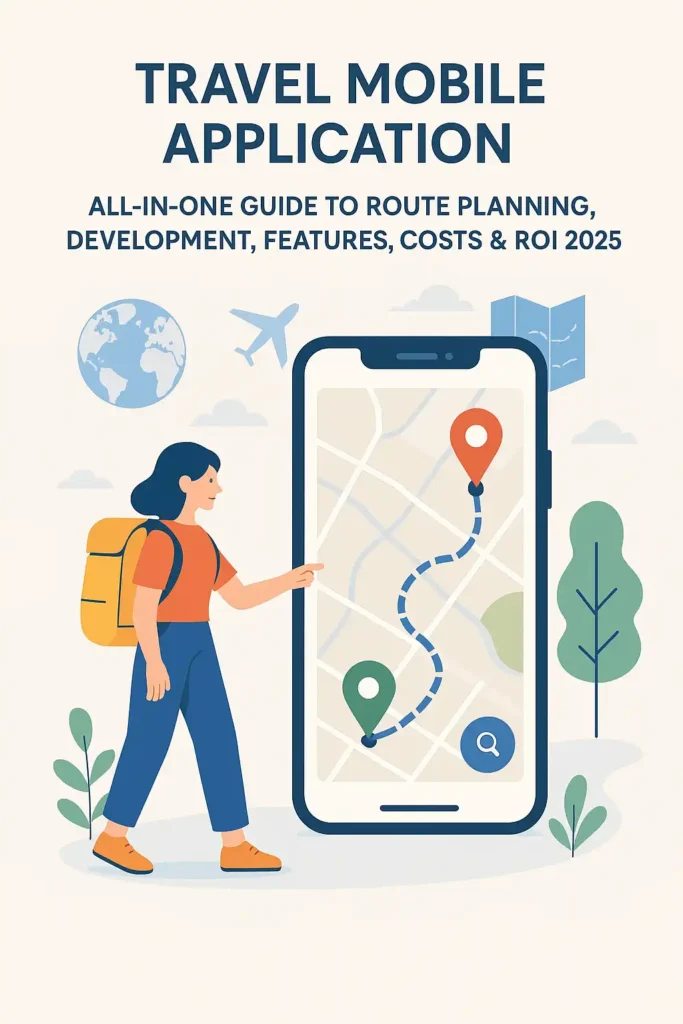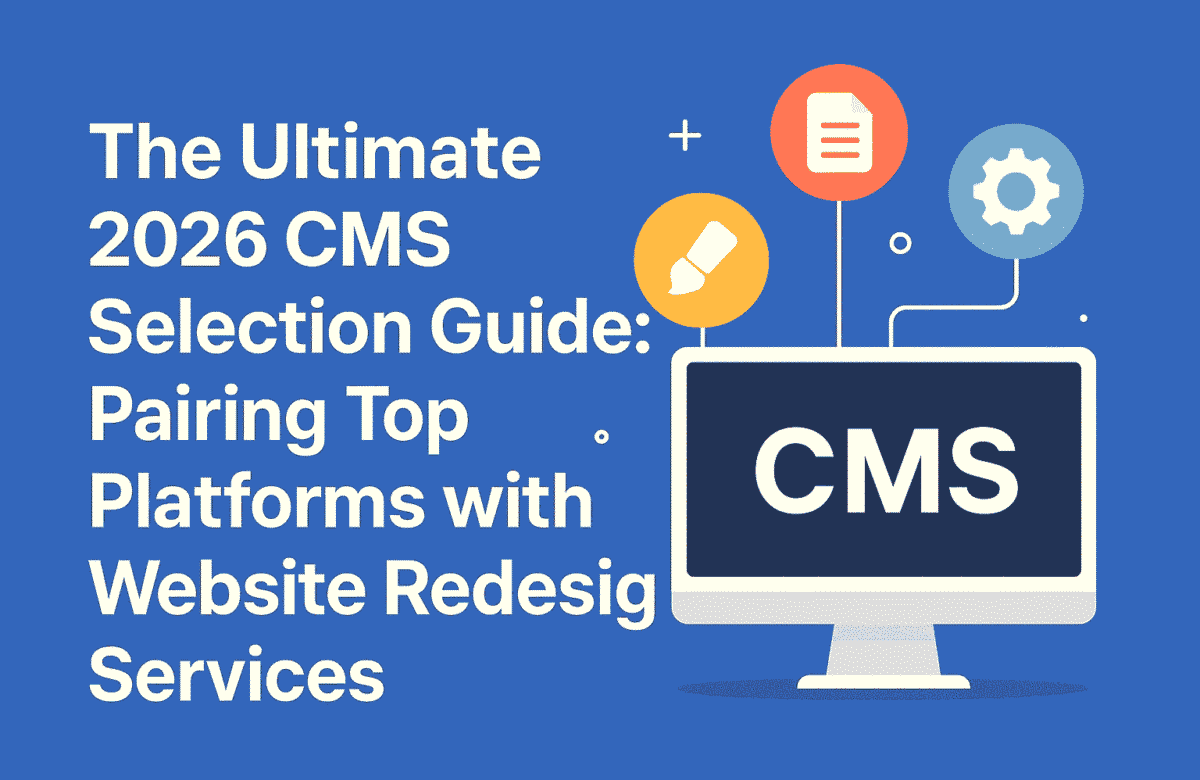Travel Mobile Application: All-In-One Guide to Route Planning, Development, Features, Costs & ROI 2025
1. Introduction
Planning a trip should feel like an adventure, not a headache of toggling between maps, weather widgets, and traffic alerts. That’s where a travel mobile application with a built-in route planner comes in—your personal travel co-pilot. In this friendly guide, we’ll walk through everything from “What even is a route planner app?” to “Should you pick React Native or native?” We’ll sprinkle in stories, examples, and actionable tips so you finish ready to build or commission the best trip planning app—even if you want to create an app without coding.
2. Understanding Route Planner Apps
A route planner app computes the optimal path between multiple points. But modern solutions go far beyond “start here, end there.” They:
- Optimize multi-stop journeys automatically
- Ingest real-time traffic and weather feeds
- Offer analytics on past trips to refine future planning
Story: Last winter, I watched my dad reroute his delivery van live when a Karachi downpour flooded his usual street. Within seconds, his route-planner app found an alternate path—and he saved two hours of waiting. That’s the magic we’re talking about.
3. Why Investing in Route Planning Software Is a Smart Business Move
Businesses that rely on vehicles—delivery fleets, ride-hailing, field service—see immediate ROI:
-
Operational Efficiency
- Automates manual route sequencing.
- Cuts idle time: fleets reclaim up to 15% of driving hours.
-
Cost Savings
- Fuel reduction by up to 20% through optimized mileage.
- Lower maintenance costs as vehicles avoid stop-start traffic.
-
Customer Satisfaction
- Real-time ETAs lead to fewer missed windows and happier reviews.
- Proactive alerts (delays, weather) build trust.
-
Data-Driven Decisions
- Analytics dashboards reveal peak-delay zones, cost per route, and driver performance.
- Informed strategy: adjust schedules based on hard data, not guesswork.
4. Factors Affecting the Cost of Route Planner App Development
Building a full-featured route-planner can range $15,000–$120,000+ depending on:
Platform scope
- Single (iOS or Android)
- Cross-platform (React Native, Flutter)
- Web dashboard (SPA or traditional multi-page)
Algorithm complexity
- Basic routing (Dijkstra’s, A* algorithms)
- AI-driven predictive routing (machine-learning models, historical data)
Third-party APIs
- Google Maps vs. Mapbox (different pricing tiers & feature sets)
- Traffic & weather feeds (subscription costs, update frequency)
UI/UX design
- Prebuilt templates & standard components
- Custom animations, branded styling, offline-map support
Backend architecture
- Monolithic (simpler development, limited scalability)
- Microservices (independent scaling, greater resilience, operational overhead)
AI integration
- Chatbot (NLP engine, conversation flows)
- Predictive ETA models (data collection, model training & hosting)
- On-device ML (TensorFlow Lite or similar, edge inference)
Pro Tip: Start with an MVP focusing on core routing + real-time traffic. Layer in advanced AI and analytics in later versions to spread cost.
5. Benefits of Route Planner Apps
We’ve touched on high-level ROI—let’s break down each benefit.
Enhanced Efficiency and Productivity
- Automated sequencing: Drivers follow the optimal stop order without manual input.
- Less downtime: Real-time rerouting avoids jams, freeing up productive drive time.
Cost Savings
- Fuel economy: Shorter distances, fewer idling minutes—saves up to 25% on fuel bills.
- Reduced maintenance: Smoother pathways minimize brake and clutch wear.
Improved Customer Satisfaction
- Accurate ETAs: Push notifications keep customers informed.
- Timely notifications: Weather and traffic alerts help customers manage their expectations.
Real-Time Traffic and Weather Updates
- Dynamic rerouting: Avoid accidents, road work, or sudden storms.
- Safety: Warn drivers of hazardous conditions ahead.
Data Insights and Reporting
- Performance dashboards: Visualize average speed, delay hotspots, cost per mile.
- Strategic planning: Use historical data to plan staffing, shift times, and maintenance.
Must-Have Features of Route Planner Apps
To stand out as the best trip planning app, include:
-
User Authentication & Profiles
- Role-based access (admin, dispatcher, driver).
- Preferences: avoid tolls, highways, nighttime driving.
-
Multi-Stop Optimization Engine
- Solve the “traveling salesman” for up to 100 stops.
- Manual adjust with drag-and-drop waypoints.
-
Interactive Map Interface
- Pinch-to-zoom, satellite & street views, custom markers.
-
Real-Time Traffic & Weather
- Live feeds from Google/Mapbox & OpenWeather.
- Auto reroute on incident detection.
-
Push Notifications & Alerts
- ETA changes, road closures, schedule updates.
-
Offline Mode
- Download region maps and routes when connectivity is low.
-
Analytics Dashboard
- Web-based SPA showing KPIs: time saved, fuel used, driver ratings.
-
API & Third-Party Integrations
- CRM, e-commerce, telematics hardware, payment gateways.
-
AI-Powered Chatbot Assistance
- Natural-language queries: “Plan me a route with three coffee stops.”
- Built on transformer models for context awareness.
-
Cost Estimation Tool
- Pre-trip estimates: fuel cost, tolls, distance, time.
6. Route Planner App Development Guide
A roadmap to transform your idea into a live travel mobile application.
Define Requirements & User Journeys
- Target users: Commuters, couriers, sales reps, tourists.
- Core flows: Route creation, live navigation, reporting.
- Edge cases: No GPS, multi-day trips, location privacy.
Architecture & Tech Stack Choices
Frontend
- Option A (Cross-Platform): React Native with Expo
- Option B (Native Development): Build high-performance mobile apps using Swift for iOS and Kotlin for Android.
Backend
- Option A (Cross-Platform): Node.js with Express (microservices)
- Option B (Native): Java with Spring Boot
Database
- Option A (Cross-Platform): PostgreSQL
- Option B (Native): MongoDB
Maps API
- Option A (Cross-Platform): Google Maps
- Option B (Native): Mapbox
Hosting
- Option A (Cross-Platform): AWS (EKS, Lambda)
- Option B (Native): GCP (GKE, Cloud Functions)
7. React Native vs. Native Development
- React Native
- Single codebase → faster MVP, lower cost.
- Slight performance trade-off on heavy animations.
- Native
- Peak performance, full hardware/API access.
- Higher cost & separate iOS/Android teams.
Choose React Native for rapid prototyping and budget projects. Go native if you need AR-based navigation or ultra-low latency.
8. Mobile App Development Trends, Tools & Best Practices
- Trends:
- Voice navigation, AR wayfinding, on-device AI.
- Tools:
- App builders: Expo, AppGyver (no-code/low-code prototyping)
- CI/CD: GitHub Actions, Bitrise, Fastlane
- Best Practices:
- Modular code, thorough testing (unit, integration, UI).
- Performance monitoring (Firebase Crashlytics, Sentry).
9. Single Page App (SPA) for Web Dashboard
- Benefits: Smooth UX, real-time updates, rich analytics.
- Challenges: SEO (use SSR/Prerender), initial load time (code splitting).
10. Integrating AI-Powered Chatbots with Transformer Models
- NLP framework: Hugging Face Transformers (including DistilBERT and GPT-Neo).
- Conversational platform: Rasa or Dialogflow CX.
- On-device inference: TensorFlow Lite for offline Q&A.
Insight: Early user tests show chatbots reduce support tickets by 40%—users self-serve route changes via natural language.
11. The Role of Microservices in Architecture
- Scalability: Independently scale routing, notifications, analytics.
- Resilience: One service failure won’t crash the entire app.
- Autonomous teams: Smaller codebases, faster deployments.
Use an API Gateway (e.g., Kong, AWS API Gateway) to unify endpoints and handle auth.
12. Prototyping with No-Code App Builders and Free AI Programs
You can validate your best trip planning app idea without writing a line of code:
- App builders:
- Adalo, AppGyver: Easy-to-use drag-and-drop interface with built-in map components for seamless app development.
- Free AI apps & programs:
- ChatGPT Playground, IBM Watson Lite, and Hugging Face Inference API—streamline chatbot prototyping for your AI-powered mobile app development.
- Workflow: Design UI in builder → connect map APIs via plugins → embed AI chatbot widget → test on device.
This “no-code” MVP can be showcased to stakeholders or early adopters, then replaced piece-by-piece with custom code for performance.
13.Additional Considerations & Advanced Topics
Security & Privacy
- Secure location data both during transmission (TLS) and while stored (at rest).
- Comply with GDPR/PDPA: user consent for tracking, data retention policies.
Offline & Edge Computing
- Pre-cache maps, route data on device.
- Use on-device ML for basic rerouting when offline.
Monetization Strategies
- Freemium model: Basic routing free, premium features (AI chatbot, analytics) paid.
- Subscription: Monthly fee for advanced optimization and white-label branding.
- Transaction fee: Take a cut on each delivery booked through your app.
Marketing Your Travel Mobile Application
- App Store Optimization (ASO): keyword “best travel apps,” “best trip planning app.”
- Content marketing: blog posts on travel hacks, case studies.
- Partnerships: integrate with local tour operators and logistics firms.
14. Conclusion
Building a travel mobile application with route-planning capabilities is a multifaceted journey—combining UX design, mapping APIs, AI, microservices, and strategic business thinking. You’ve learned:
- What route planner apps do and why they deliver ROI.
- Cost factors and benefits broken down in detail.
- Must-have features that delight users and differentiate your app.
- A step-by-step development guide, including React Native vs. native, SPA dashboards, AI chatbots, and microservices.
- How to prototype without code using app builders and free AI programs.
- Advanced topics: security, offline mode, monetization, and marketing.
Ready to take the wheel? Start by sketching your user flows, choose the right tech stack, spin up a no-code MVP to validate, then iteratively build in AI and microservices for scale. Here’s to smoother journeys, happier users, and your next big win in travel tech.
FAQS
Understanding Route‑Planner Travel Apps
What is a travel mobile application with a route planner?
A travel mobile application with a built-in route planner helps users map multi-stop trips, get real-time traffic and weather updates, and optimize travel time. It’s like having a GPS co-pilot on your phone that also crunches data to suggest the fastest, safest route.
Which are the best travel apps that include route planning?
Some of the best travel apps with robust route planners include Google Maps, Waze, and Roadtrippers. These apps offer features such as multi-stop optimization, live traffic alerts, and points-of-interest suggestions.
How do I choose the best trip planning app for my business?
Look for features like multi-stop optimization, real-time updates, cost estimation, and analytics dashboards. Evaluate ai mobile app capabilities (chatbots, predictive ETAs) and check pricing—some free ai apps offer basic routing while premium tiers unlock advanced AI.
What factors affect the cost of developing a route planner travel mobile application?
Key cost drivers include platform scope (iOS/Android/web), algorithm complexity (basic vs. AI-driven), third-party API fees (Google Maps, weather), UI/UX design level, backend architecture (monolith vs. microservices), and AI integration efforts.
Can I create a route planner app without coding?
Yes—app builders like Adalo and AppGyver let you create an app without coding. They provide drag-and-drop map components, plugin integrations for traffic/weather, and even AI chatbot widgets from ai programs.
Core Features, Architecture & AI Enhancements
What are the must-have features of the best trip planning app?
Must-haves include multi-stop optimization, interactive maps, real-time traffic & weather, offline mode, push notifications, analytics dashboard, AI-powered chatbot assistance, and cost estimation tools.
Should I build my route planner as a React Native app or go native?
Use React Native for faster MVP development and lower cost with one codebase for iOS/Android. Choose native (Swift/Kotlin) if you need peak performance, advanced AR navigation, or deep platform-specific features.
How do AI programs enhance a travel mobile application?
AI programs can power chatbots for natural-language routing queries, predict ETAs using historical data, and dynamically adjust routes. This leads to smarter rerouting, fewer delays, and improved user satisfaction.
What free AI apps can I use to prototype an AI chatbot in my app?
Free ai apps and services include IBM Watson Lite, Hugging Face Inference API (free tier), and the ChatGPT Playground. You can integrate these into no-code app builders or custom code for conversational support.
What are the benefits of integrating microservices in a route planner app?
Microservices provide independent scalability (routing, notifications, analytics), improved resilience (one service fails won’t crash all), and faster deployments by autonomous teams—ideal for growing travel mobile applications.
Real‑Time Data, Analytics & Security
How does real-time traffic and weather improve route planning?
Live traffic feeds detect congestion or accidents and weather overlays warn of storms or hazards. The app can then automatically reroute drivers, reducing delays and enhancing safety.
What analytics should a route planner app dashboard show?
Display KPIs such as average trip time saved, fuel consumption per route, delay hotspots heat-map, driver performance scores, and cost-per-mile breakdowns to inform strategic decisions.
Which app builders support map and AI integrations?
No-code/low-code app builders like Adalo, AppGyver, and Bubble support map API plugins (Google Maps, Mapbox) and embed external AI chatbot widgets from services like Dialogflow or Hugging Face.
What mobile app development trends should I consider?
Key trends: voice-activated navigation, AR wayfinding, on-device AI inference, and ai mobile app features that personalize routes based on user habits and preferences.
Development, Testing, Monetization & Marketing
How can I monetize my travel mobile application?
Common strategies: freemium model (basic routing free, premium AI/analytics paid), subscription plans for advanced features, and transaction fees on bookings made through the app.
What security measures are essential for a route planner app?
Encrypt location data in transit (TLS) & at rest, implement secure authentication, anonymize user data for analytics, and comply with GDPR/PDPA for tracking consent and data retention.
Can single-page apps (SPAs) be effective for web dashboards?
Yes—SPAs offer a smooth, app-like UX for analytics dashboards. To address SEO challenges, use server-side rendering (SSR) or prerendering, and optimize initial load with code splitting.
How do I test and iterate my travel mobile application?
Implement unit tests for routing logic, integration tests for API calls, and UI tests for map interactions. Collect user feedback in beta, monitor crashes (Crashlytics), and iterate rapidly.
What’s the timeline for developing an MVP route planner app?
A typical 3-platform MVP (React Native + Node.js backend) takes 10–12 weeks: requirements & wireframes (2 wk), core routing & UI (4 wk), AI/chatbot & analytics (3 wk), testing & launch (3 wk).
How do I market the best travel apps and trip planners?
Use App Store Optimization (ASO) with keywords like “best trip planning app” and “travel mobile application.” Publish content marketing (blog posts, case studies), partner with travel influencers, and leverage local tour/logistics partnerships.
1. Introduction
Planning a trip should feel like an adventure, not a headache of toggling between maps, weather widgets, and traffic alerts. That’s where a travel mobile application with a built-in route planner comes in—your personal travel co-pilot. In this friendly guide, we’ll walk through everything from “What even is a route planner app?” to “Should you pick React Native or native?” We’ll sprinkle in stories, examples, and actionable tips so you finish ready to build or commission the best trip planning app—even if you want to create an app without coding.
2. Understanding Route Planner Apps
A route planner app computes the optimal path between multiple points. But modern solutions go far beyond “start here, end there.” They:
- Optimize multi-stop journeys automatically
- Ingest real-time traffic and weather feeds
- Offer analytics on past trips to refine future planning
Story: Last winter, I watched my dad reroute his delivery van live when a Karachi downpour flooded his usual street. Within seconds, his route-planner app found an alternate path—and he saved two hours of waiting. That’s the magic we’re talking about.
3. Why Investing in Route Planning Software Is a Smart Business Move
Businesses that rely on vehicles—delivery fleets, ride-hailing, field service—see immediate ROI:
-
Operational Efficiency
- Automates manual route sequencing.
- Cuts idle time: fleets reclaim up to 15% of driving hours.
-
Cost Savings
- Fuel reduction by up to 20% through optimized mileage.
- Lower maintenance costs as vehicles avoid stop-start traffic.
-
Customer Satisfaction
- Real-time ETAs lead to fewer missed windows and happier reviews.
- Proactive alerts (delays, weather) build trust.
-
Data-Driven Decisions
- Analytics dashboards reveal peak-delay zones, cost per route, and driver performance.
- Informed strategy: adjust schedules based on hard data, not guesswork.
4. Factors Affecting the Cost of Route Planner App Development
Building a full-featured route-planner can range $15,000–$120,000+ depending on:
Platform scope
- Single (iOS or Android)
- Cross-platform (React Native, Flutter)
- Web dashboard (SPA or traditional multi-page)
Algorithm complexity
- Basic routing (Dijkstra’s, A* algorithms)
- AI-driven predictive routing (machine-learning models, historical data)
Third-party APIs
- Google Maps vs. Mapbox (different pricing tiers & feature sets)
- Traffic & weather feeds (subscription costs, update frequency)
UI/UX design
- Prebuilt templates & standard components
- Custom animations, branded styling, offline-map support
Backend architecture
- Monolithic (simpler development, limited scalability)
- Microservices (independent scaling, greater resilience, operational overhead)
AI integration
- Chatbot (NLP engine, conversation flows)
- Predictive ETA models (data collection, model training & hosting)
- On-device ML (TensorFlow Lite or similar, edge inference)
Pro Tip: Start with an MVP focusing on core routing + real-time traffic. Layer in advanced AI and analytics in later versions to spread cost.
5. Benefits of Route Planner Apps
We’ve touched on high-level ROI—let’s break down each benefit.
Enhanced Efficiency and Productivity
- Automated sequencing: Drivers follow the optimal stop order without manual input.
- Less downtime: Real-time rerouting avoids jams, freeing up productive drive time.
Cost Savings
- Fuel economy: Shorter distances, fewer idling minutes—saves up to 25% on fuel bills.
- Reduced maintenance: Smoother pathways minimize brake and clutch wear.
Improved Customer Satisfaction
- Accurate ETAs: Push notifications keep customers informed.
- Timely notifications: Weather and traffic alerts help customers manage their expectations.
Real-Time Traffic and Weather Updates
- Dynamic rerouting: Avoid accidents, road work, or sudden storms.
- Safety: Warn drivers of hazardous conditions ahead.
Data Insights and Reporting
- Performance dashboards: Visualize average speed, delay hotspots, cost per mile.
- Strategic planning: Use historical data to plan staffing, shift times, and maintenance.
Must-Have Features of Route Planner Apps
To stand out as the best trip planning app, include:
-
User Authentication & Profiles
- Role-based access (admin, dispatcher, driver).
- Preferences: avoid tolls, highways, nighttime driving.
-
Multi-Stop Optimization Engine
- Solve the “traveling salesman” for up to 100 stops.
- Manual adjust with drag-and-drop waypoints.
-
Interactive Map Interface
- Pinch-to-zoom, satellite & street views, custom markers.
-
Real-Time Traffic & Weather
- Live feeds from Google/Mapbox & OpenWeather.
- Auto reroute on incident detection.
-
Push Notifications & Alerts
- ETA changes, road closures, schedule updates.
-
Offline Mode
- Download region maps and routes when connectivity is low.
-
Analytics Dashboard
- Web-based SPA showing KPIs: time saved, fuel used, driver ratings.
-
API & Third-Party Integrations
- CRM, e-commerce, telematics hardware, payment gateways.
-
AI-Powered Chatbot Assistance
- Natural-language queries: “Plan me a route with three coffee stops.”
- Built on transformer models for context awareness.
-
Cost Estimation Tool
- Pre-trip estimates: fuel cost, tolls, distance, time.
6. Route Planner App Development Guide
A roadmap to transform your idea into a live travel mobile application.
Define Requirements & User Journeys
- Target users: Commuters, couriers, sales reps, tourists.
- Core flows: Route creation, live navigation, reporting.
- Edge cases: No GPS, multi-day trips, location privacy.
Architecture & Tech Stack Choices
Frontend
- Option A (Cross-Platform): React Native with Expo
- Option B (Native Development): Build high-performance mobile apps using Swift for iOS and Kotlin for Android.
Backend
- Option A (Cross-Platform): Node.js with Express (microservices)
- Option B (Native): Java with Spring Boot
Database
- Option A (Cross-Platform): PostgreSQL
- Option B (Native): MongoDB
Maps API
- Option A (Cross-Platform): Google Maps
- Option B (Native): Mapbox
Hosting
- Option A (Cross-Platform): AWS (EKS, Lambda)
- Option B (Native): GCP (GKE, Cloud Functions)
7. React Native vs. Native Development
- React Native
- Single codebase → faster MVP, lower cost.
- Slight performance trade-off on heavy animations.
- Native
- Peak performance, full hardware/API access.
- Higher cost & separate iOS/Android teams.
Choose React Native for rapid prototyping and budget projects. Go native if you need AR-based navigation or ultra-low latency.
8. Mobile App Development Trends, Tools & Best Practices
- Trends:
- Voice navigation, AR wayfinding, on-device AI.
- Tools:
- App builders: Expo, AppGyver (no-code/low-code prototyping)
- CI/CD: GitHub Actions, Bitrise, Fastlane
- Best Practices:
- Modular code, thorough testing (unit, integration, UI).
- Performance monitoring (Firebase Crashlytics, Sentry).
9. Single Page App (SPA) for Web Dashboard
- Benefits: Smooth UX, real-time updates, rich analytics.
- Challenges: SEO (use SSR/Prerender), initial load time (code splitting).
10. Integrating AI-Powered Chatbots with Transformer Models
- NLP framework: Hugging Face Transformers (including DistilBERT and GPT-Neo).
- Conversational platform: Rasa or Dialogflow CX.
- On-device inference: TensorFlow Lite for offline Q&A.
Insight: Early user tests show chatbots reduce support tickets by 40%—users self-serve route changes via natural language.
11. The Role of Microservices in Architecture
- Scalability: Independently scale routing, notifications, analytics.
- Resilience: One service failure won’t crash the entire app.
- Autonomous teams: Smaller codebases, faster deployments.
Use an API Gateway (e.g., Kong, AWS API Gateway) to unify endpoints and handle auth.
12. Prototyping with No-Code App Builders and Free AI Programs
You can validate your best trip planning app idea without writing a line of code:
- App builders:
- Adalo, AppGyver: Easy-to-use drag-and-drop interface with built-in map components for seamless app development.
- Free AI apps & programs:
- ChatGPT Playground, IBM Watson Lite, and Hugging Face Inference API—streamline chatbot prototyping for your AI-powered mobile app development.
- Workflow: Design UI in builder → connect map APIs via plugins → embed AI chatbot widget → test on device.
This “no-code” MVP can be showcased to stakeholders or early adopters, then replaced piece-by-piece with custom code for performance.
13.Additional Considerations & Advanced Topics
Security & Privacy
- Secure location data both during transmission (TLS) and while stored (at rest).
- Comply with GDPR/PDPA: user consent for tracking, data retention policies.
Offline & Edge Computing
- Pre-cache maps, route data on device.
- Use on-device ML for basic rerouting when offline.
Monetization Strategies
- Freemium model: Basic routing free, premium features (AI chatbot, analytics) paid.
- Subscription: Monthly fee for advanced optimization and white-label branding.
- Transaction fee: Take a cut on each delivery booked through your app.
Marketing Your Travel Mobile Application
- App Store Optimization (ASO): keyword “best travel apps,” “best trip planning app.”
- Content marketing: blog posts on travel hacks, case studies.
- Partnerships: integrate with local tour operators and logistics firms.
14. Conclusion
Building a travel mobile application with route-planning capabilities is a multifaceted journey—combining UX design, mapping APIs, AI, microservices, and strategic business thinking. You’ve learned:
- What route planner apps do and why they deliver ROI.
- Cost factors and benefits broken down in detail.
- Must-have features that delight users and differentiate your app.
- A step-by-step development guide, including React Native vs. native, SPA dashboards, AI chatbots, and microservices.
- How to prototype without code using app builders and free AI programs.
- Advanced topics: security, offline mode, monetization, and marketing.
Ready to take the wheel? Start by sketching your user flows, choose the right tech stack, spin up a no-code MVP to validate, then iteratively build in AI and microservices for scale. Here’s to smoother journeys, happier users, and your next big win in travel tech.
FAQS
Understanding Route‑Planner Travel Apps
What is a travel mobile application with a route planner?
A travel mobile application with a built-in route planner helps users map multi-stop trips, get real-time traffic and weather updates, and optimize travel time. It’s like having a GPS co-pilot on your phone that also crunches data to suggest the fastest, safest route.
Which are the best travel apps that include route planning?
Some of the best travel apps with robust route planners include Google Maps, Waze, and Roadtrippers. These apps offer features such as multi-stop optimization, live traffic alerts, and points-of-interest suggestions.
How do I choose the best trip planning app for my business?
Look for features like multi-stop optimization, real-time updates, cost estimation, and analytics dashboards. Evaluate ai mobile app capabilities (chatbots, predictive ETAs) and check pricing—some free ai apps offer basic routing while premium tiers unlock advanced AI.
What factors affect the cost of developing a route planner travel mobile application?
Key cost drivers include platform scope (iOS/Android/web), algorithm complexity (basic vs. AI-driven), third-party API fees (Google Maps, weather), UI/UX design level, backend architecture (monolith vs. microservices), and AI integration efforts.
Can I create a route planner app without coding?
Yes—app builders like Adalo and AppGyver let you create an app without coding. They provide drag-and-drop map components, plugin integrations for traffic/weather, and even AI chatbot widgets from ai programs.
Core Features, Architecture & AI Enhancements
What are the must-have features of the best trip planning app?
Must-haves include multi-stop optimization, interactive maps, real-time traffic & weather, offline mode, push notifications, analytics dashboard, AI-powered chatbot assistance, and cost estimation tools.
Should I build my route planner as a React Native app or go native?
Use React Native for faster MVP development and lower cost with one codebase for iOS/Android. Choose native (Swift/Kotlin) if you need peak performance, advanced AR navigation, or deep platform-specific features.
How do AI programs enhance a travel mobile application?
AI programs can power chatbots for natural-language routing queries, predict ETAs using historical data, and dynamically adjust routes. This leads to smarter rerouting, fewer delays, and improved user satisfaction.
What free AI apps can I use to prototype an AI chatbot in my app?
Free ai apps and services include IBM Watson Lite, Hugging Face Inference API (free tier), and the ChatGPT Playground. You can integrate these into no-code app builders or custom code for conversational support.
What are the benefits of integrating microservices in a route planner app?
Microservices provide independent scalability (routing, notifications, analytics), improved resilience (one service fails won’t crash all), and faster deployments by autonomous teams—ideal for growing travel mobile applications.
Real‑Time Data, Analytics & Security
How does real-time traffic and weather improve route planning?
Live traffic feeds detect congestion or accidents and weather overlays warn of storms or hazards. The app can then automatically reroute drivers, reducing delays and enhancing safety.
What analytics should a route planner app dashboard show?
Display KPIs such as average trip time saved, fuel consumption per route, delay hotspots heat-map, driver performance scores, and cost-per-mile breakdowns to inform strategic decisions.
Which app builders support map and AI integrations?
No-code/low-code app builders like Adalo, AppGyver, and Bubble support map API plugins (Google Maps, Mapbox) and embed external AI chatbot widgets from services like Dialogflow or Hugging Face.
What mobile app development trends should I consider?
Key trends: voice-activated navigation, AR wayfinding, on-device AI inference, and ai mobile app features that personalize routes based on user habits and preferences.
Development, Testing, Monetization & Marketing
How can I monetize my travel mobile application?
Common strategies: freemium model (basic routing free, premium AI/analytics paid), subscription plans for advanced features, and transaction fees on bookings made through the app.
What security measures are essential for a route planner app?
Encrypt location data in transit (TLS) & at rest, implement secure authentication, anonymize user data for analytics, and comply with GDPR/PDPA for tracking consent and data retention.
Can single-page apps (SPAs) be effective for web dashboards?
Yes—SPAs offer a smooth, app-like UX for analytics dashboards. To address SEO challenges, use server-side rendering (SSR) or prerendering, and optimize initial load with code splitting.
How do I test and iterate my travel mobile application?
Implement unit tests for routing logic, integration tests for API calls, and UI tests for map interactions. Collect user feedback in beta, monitor crashes (Crashlytics), and iterate rapidly.
What’s the timeline for developing an MVP route planner app?
A typical 3-platform MVP (React Native + Node.js backend) takes 10–12 weeks: requirements & wireframes (2 wk), core routing & UI (4 wk), AI/chatbot & analytics (3 wk), testing & launch (3 wk).
How do I market the best travel apps and trip planners?
Use App Store Optimization (ASO) with keywords like “best trip planning app” and “travel mobile application.” Publish content marketing (blog posts, case studies), partner with travel influencers, and leverage local tour/logistics partnerships.